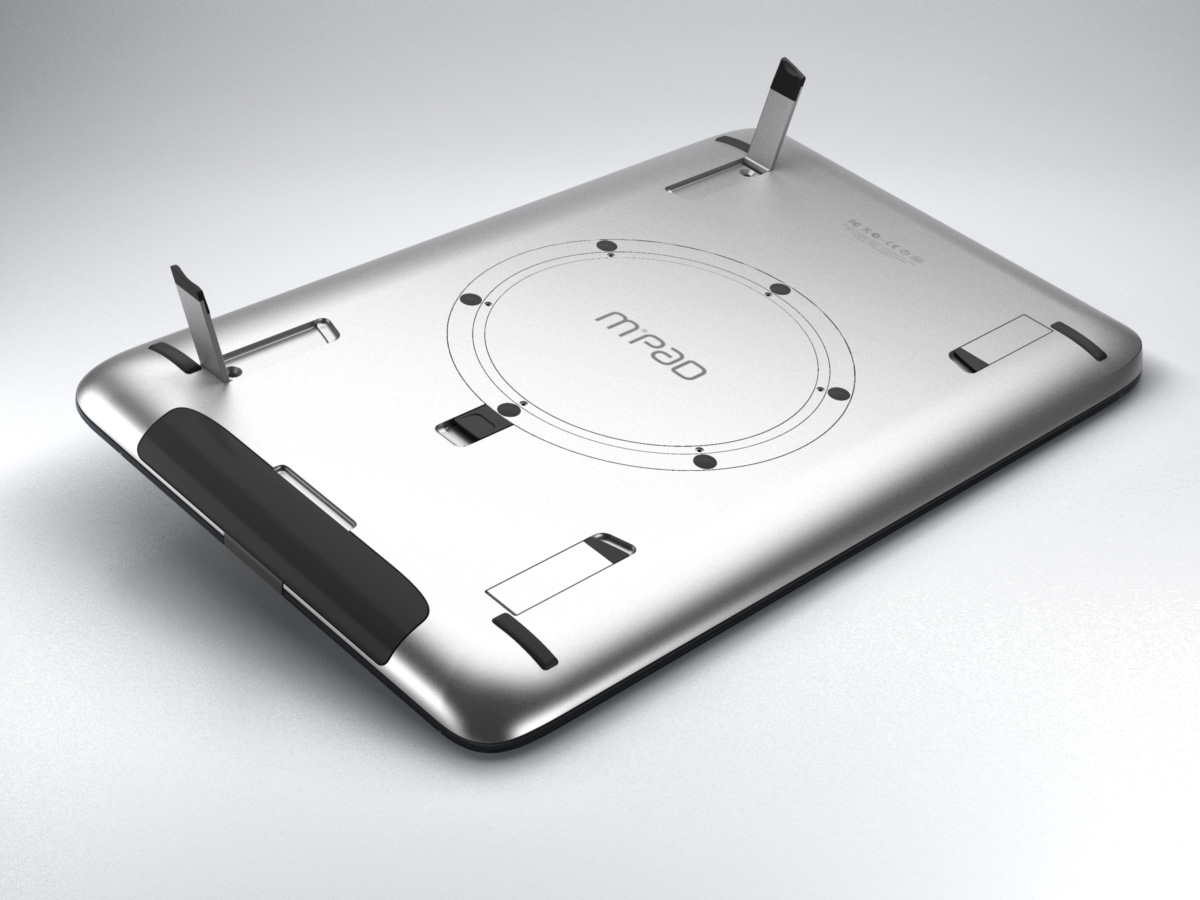Mikko Thewes (ID, packaging),
Giles Mitchell (soft case)
“What if…” might be the starting point of many questions to seek for new innovative solutions aiming to solve issues or provide new opportunities for customers.
Wacom MobileStudio Pro is the innovative Creative Pen & Touch Tablet PC workstation for professional creatives enhancing their mobility and freedom to create where ever they want to with the best in class digital pen experience on the go.
In 2010 the journey started with “what if we combine a notebook with a Wacom Cintiq display” to create a powerful pen tablet PC which brings a never before seen mobility and flexibitity to creative professionals.
Meanwhile the further enhanced Wacom MobileStudio Pro pen computer is available in its 4th generation.
The workspace is designed to speed up the creative workflow with express keys and the versatile touch-click wheel to make adjustments on the digital tools as quick as possible. the fine etched glass surface provide a pen on paper feeling as natural as possible with nearly no distracting environment reflections. A super slim but sturdy detachable multiple angle stand, a customized protection sleeve and the ProPen tube case provides everything the user needs to carry around their creative studio where ever they are.
Red Dot Award 2017, iF award 2017




Mike Jelinek,
artist, designer and researcher

“There is a particular temptation to use MobileStudio Pro only for its superior pen input. However, MobileStudio Pro’s true beauty lies in its near-to desktop performance wrapped in tablet form factor. It allows me to fulfill most of my creative needs while sitting on the sofa in my living room: from gestural sketching up to concept 3d modeling with MOI3d or zBrush, Keyshot rendering, and final overpainting and compositing with Affinity Photo.”

out of box experience
When opening the package the first you see is directly your new precious device and the pen. We designed the top paper cushion to be glued to the box top case, so you do not need to take away anything which might cover the hero. After taking out the device you get layer by layer to the accesories shipped with the product. All arranged in a paper tray to make the gift box packaging as sustainable as possible. Additionally we added a separate cardboard box for the AC cables to make it easy to customize the cables for each region in the world easily and avoid that customers need to trash not needed cables.
Just the wrapping of each part in OVP foil is still to be improved to become a plastic free packaging.
materials and processes
Wacom MobileStudio Pro has a CNC-milled aluminum unibody with a bead blasted and black anodized surface giving the tablet its premium finish as an outstanding product. But there are more reasons to use an aluminum unibody. The most obvious one is to achive a slim and light weight design which is rigid and sturdy for the everyday use on the go. But there are more good reasons: the unibody design reduces assembly as well as tolerances and the high accuracy contributes to the premium impression.
The aluminum body design has developed from the first generation, the Cintiq Companion in 2013 starting with a stamped and sharp deep drawn, silvergrey anodized aluminum compound with a sturdy magnesium frame inside followed by a very fine and only 0.8mm thin aluminum die-cast housing of the Cintiq Companion 2 to the final CNC-milled aluminum unibody of the 3rd and 4th generation, the MobileStudio Pro.
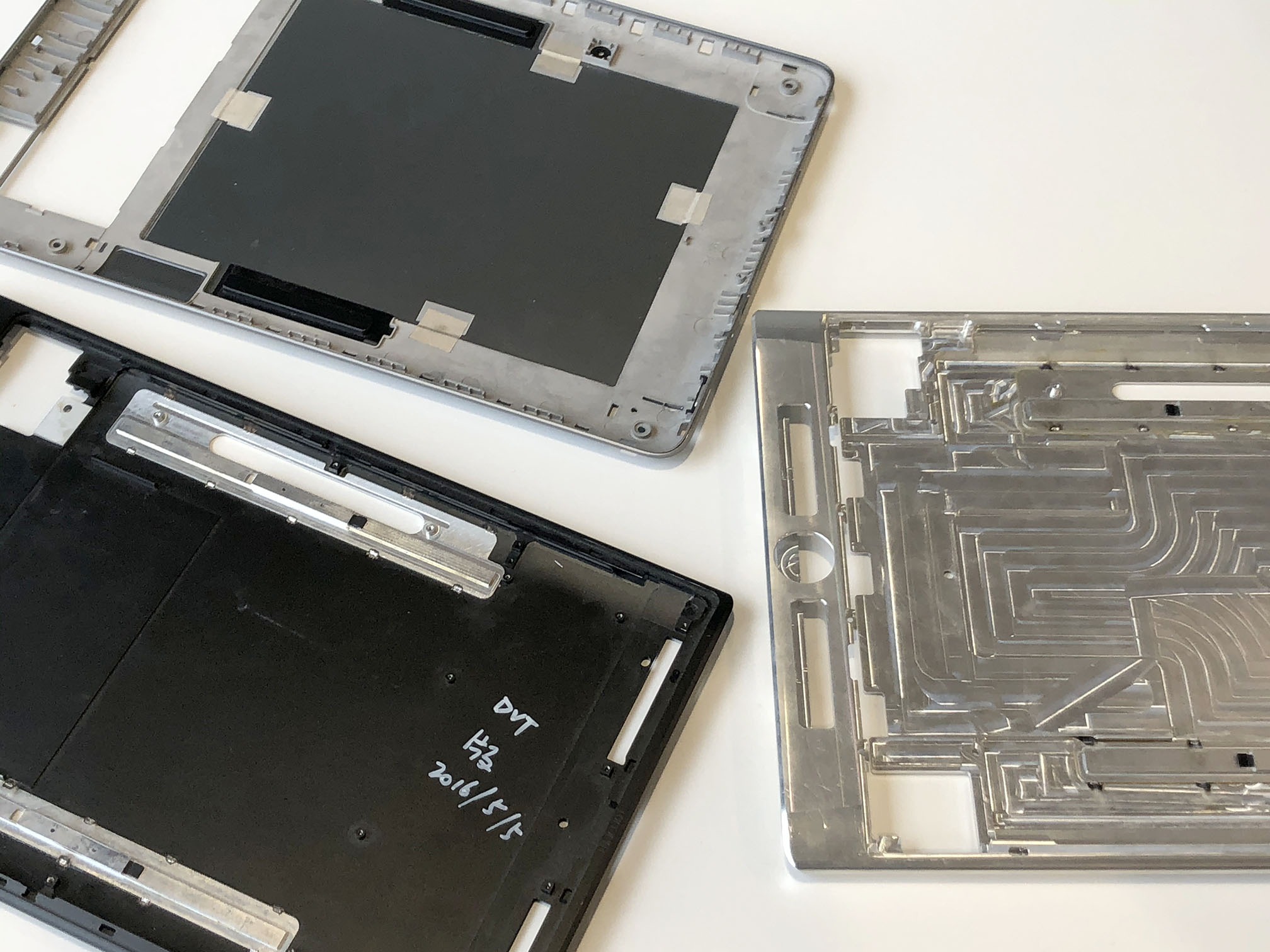

soft case design
For the Wacom MobileStudio Pro a case has been designed tailored to fit each size 13" and 16" perfectly. Beside protecting the device it has an extra compartment designed to always store the pen case as well as the power adapter and cable but also some other stuff the artists might need when carrying around their mobile creative studio to where ever they want. A nice grey fabric, durable and water-resistant, plus a big zipper to protect the device as best as possible.